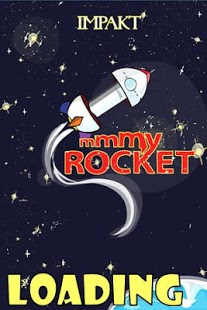my Rocket 2
Paid Version
Publisher Description
Build the rocket more powerful of the universe!
Enter the elements of the head, belly and tail, decide the path and shoot
your rocket to the space race, trying to avoid the obstacles scattered in various
levels. But if you have the right elements, or if you do not convince you, you can ask others to your
friends or you can buy them into the store ... The winning combination will bring your rocket where no one has never gone before ... And may the rocket be with you ...
Istructions:
- Choose the components, place them on your rocket and shoot:
- Choose the items that you think best and place them in the three bodies of the rocket: belly, head and tail.
- Decide the path by setting the degrees of launch
- Start the rocket and try to avoid the obstacles you meet, wiggling your mobile
- You can buy more items by the store.
- Some elements allow you to recover the rocket, even if it explodes, with all its contents. Others will automatically correct the trajectory, others make you go much more away ... The winning combination of elements makes you overcome atmosphere, solar system, galaxy, bringing your rocket them where nobody has gone before ...
- Track your progress and those of your friends in the global ranking ... And look at the first place! Its elements are certainly better than yours ...
EULA
http://95.110.227.108:8080/myrocketweb/eula.txt
About my Rocket
my Rocket is a paid app for Android published in the Other list of apps, part of Games & Entertainment.
The company that develops my Rocket is BNC SRL. The latest version released by its developer is 2. This app was rated by 1 users of our site and has an average rating of 3.0.
To install my Rocket on your Android device, just click the green Continue To App button above to start the installation process. The app is listed on our website since 2013-02-03 and was downloaded 7 times. We have already checked if the download link is safe, however for your own protection we recommend that you scan the downloaded app with your antivirus. Your antivirus may detect the my Rocket as malware as malware if the download link to com.bnc.android.games.myrocket is broken.
How to install my Rocket on your Android device:
- Click on the Continue To App button on our website. This will redirect you to Google Play.
- Once the my Rocket is shown in the Google Play listing of your Android device, you can start its download and installation. Tap on the Install button located below the search bar and to the right of the app icon.
- A pop-up window with the permissions required by my Rocket will be shown. Click on Accept to continue the process.
- my Rocket will be downloaded onto your device, displaying a progress. Once the download completes, the installation will start and you'll get a notification after the installation is finished.